Ghostzilla browser for Windows is a tool that shields you from the looks of people around you, when they try to see if you are surfing the Web. With Ghostzilla, they see your normal work screen. You see the Web page, drawn to appear inside your work application and to look like that application to a bystander. If someone comes too close, move the mouse away from the Web page and it disappears, leaving the original application frame.
If you wanna try this follow the below steps,
1. Download it from here.
2. Extract the downloaded GhostzillaCD-1.0.1-free-v1.zip
3. Run the Start-Ghostzilla-CD.exe from the path \GhostzillaCD-1.0.1-free-v1\program\
4. Press No in the dialog shown.
5. You can see GhostZilla browser displayed and embeded in topmost window.
6. If it is disappeared, do the following to make it visible
- Click the left most edge of your screen
- Now click the right most edge of your screen
- Now click the left most edge of the screen again. Ahh it is displayed !
7. For hiding the Ghostzilla just move your mouse away from the Ghostzilla.
8. By default it will appear black&white(to have privacy), to have color view choose Setup->Hiding Level 1 menu.
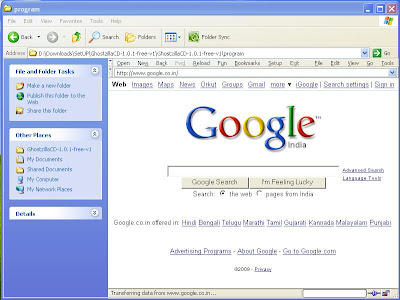
Ghostzilla embeded in explorer window.
For getting a hand full of options and short keys read Instructions.html in the downloaded zip. Remember one thing if you brows with Ghostzilla history and usage details can be tracked as with other browsers, this browser is only meant for hiding what you doing in your screen (huh are you still browsing??)




No comments:
Post a Comment