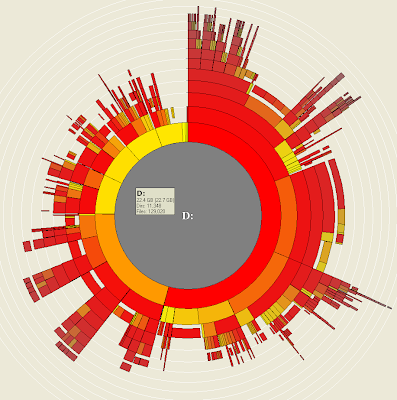
Monday, April 27, 2009
[Utility] 'Over Disk' visualize your disk usage with a Radial map
In my previous post I introduced you a tool SpaceSniffer for visualizing your disk usage. Let me show you one more disk usage visualizer OverDisk, which display the disk usage as a radial map. You can select a drive or directory for analyzing with OverDisk and you will be provided with a radial map showing each items inside the selection. On mouse over the details of the folders will be shown. On further selection on the items displayed you will be traversed to the selected folder's radial map. This Windows tool can download from here.
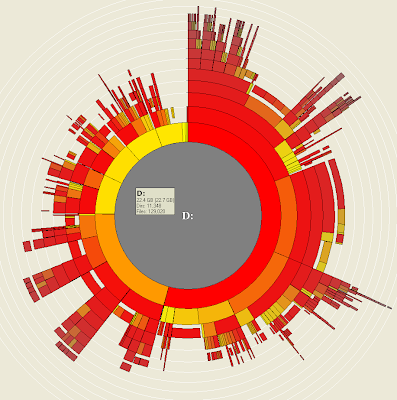
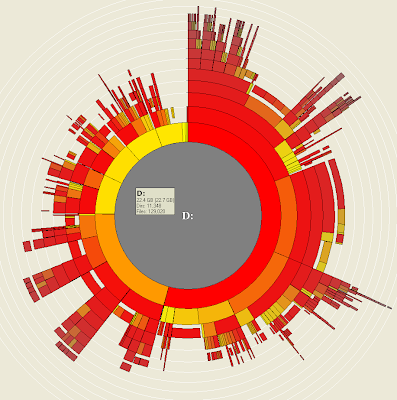
Subscribe to:
Post Comments (Atom)




No comments:
Post a Comment