- Select the symbol or identifier in the Visual Studio Editor and press Alt + F12.
- If you built your application without Browse information then it will show a warning message box for you to rebuild project with browser information, Choose Yes this will build a *.bsc file at your executable's path !
- Now it will be provided with a dialog for choosing which query you need to get on the selected identifier(see below).
- Definitions and References Indicates where symbols are defined and referenced.
File Outline Displays all user-defined functions, classes, data, macros, and types.
- Base Classes and Members Displays all classes from which the selected class inherits attributes.
- Derived Classes and Members Displays all classes that inherit attributes from the selected class.
- Call Graph Displays relationships among all the functions that the selected function calls.
- Callers Graph Displays relationships among all the functions that call the selected function.
Wednesday, February 11, 2009
[VC++] Source browsing in VC6
Source Browsing is the feature that help us to navigate/understand a large code base through the References & Definitions, File outlines etc. Here is how to do Source Browsing in VC6,
Subscribe to:
Post Comments (Atom)

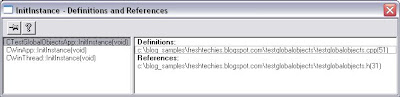









No comments:
Post a Comment