skip to main |
skip to sidebar
[VC++] Fixing class browser & classwizard not displaying a class VC6
If Class Browser and Class Wizard do not display a class or so, then you need to recreate .clw file so that the issue will be solved! Here are the steps to do, - Delete *.clw file from the project folder.
- Press Ctrl+W or take View->ClassWizard.. menu from IDE
- A confirmation message box will appear to create the classwizard database *.clw file, choose Yes.
- Now Select source files dialog will be shown(snapshot is shown below), press Add All button and then OK button.
- Now Classwizard will be shown with all the classes displayed.
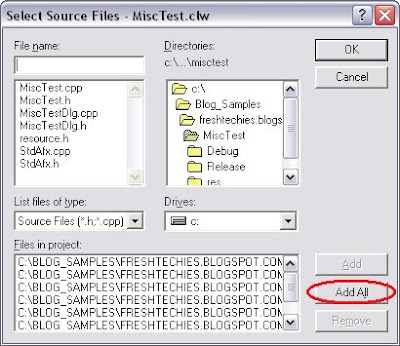
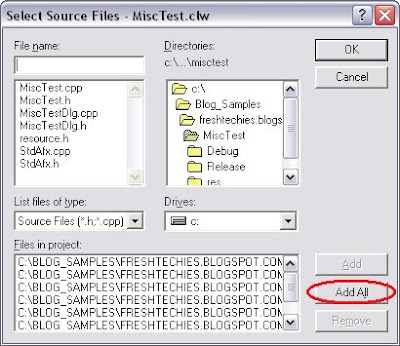




No comments:
Post a Comment